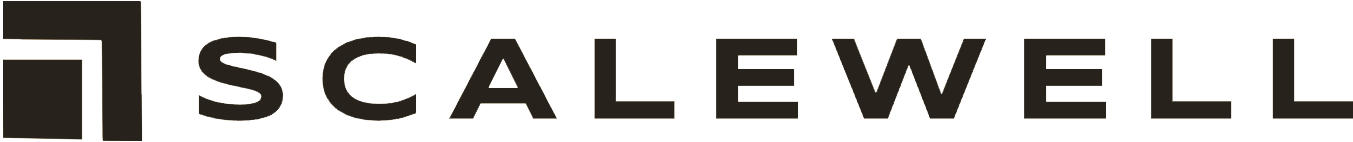What is No-Code Development?
No-Code Development is an approach to building software applications using drag-and-drop components and visual interfaces. It allows individuals without programming expertise to create functional applications, from simple mobile apps to complex business systems.
What’s the Difference Between No-Code and Low-Code?
Both no-code and low-code development platforms aim to simplify the application development process, they cater to different audiences.
No-code is primarily for non-developers and focuses on visual development without any coding.
Low-code, on the other hand, offers more flexibility and allows developers to integrate custom code when needed, catering to more complex application requirements.
Why is No-Code Development Important?
- Accessibility: Opens up software development to a broader audience, including non-technical users.
- Speed: Accelerates the application development process, as there’s no need to write code from scratch.
- Cost-Efficiency: Reduces the costs associated with hiring specialized developers.
- Flexibility: Allows for rapid prototyping and iterative development.
Examples of No-Code Development Platforms:
- Webflow: For designing and launching responsive websites.
- Bubble: Enables users to build web applications with customizable features.
- Appy Pie: A platform for creating mobile apps without coding.
- Adalo: Offers tools to design interactive mobile and web apps.
How Does No-Code Development Work?
No-Code platforms provide a library of pre-built components, like buttons, forms, or databases. Users can drag and drop these elements onto a canvas, define their behavior using visual workflows, and then deploy the application. The platform automatically translates these visual designs into functioning software.
Challenges in No-Code Development
- Scalability: While no-code platforms are great for prototyping or small apps, they might face challenges when scaling to handle large user bases.
- Customization Limitations: There might be constraints in terms of highly specialized features or integrations.
- Data Security: Ensuring robust security can be a concern, especially for sensitive applications.
Share