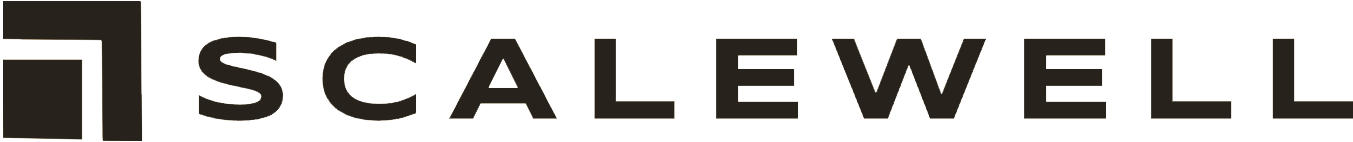Low-Code Development
Low-Code Development is reshaping the landscape of software design, offering a more streamlined and user-friendly approach to application building. By minimizing manual coding, it opens the doors of software development to a broader audience.
What is Low-Code Development?
Low-code development is a software development methodology that emphasizes the use of visual tools and pre-built components over traditional hand-written code. I
t allows for the rapid design, development, and deployment of applications using drag-and-drop functionalities and graphical interfaces.
Why Choose Low-Code Development?
- Speed: Accelerate the application development process, delivering solutions faster.
- Accessibility: Opens up application development to a broader audience, including non-technical users.
- Flexibility: Easily adapt and modify applications as business needs evolve.
- Cost-Efficiency: Reduce development costs by minimizing manual coding efforts.
What skills do you need to be a low-code developer?
- Analytical Thinking: Ability to understand business needs and translate them into application functionalities.
- Basic Programming Knowledge: While extensive coding isn’t required, understanding programming logic can be beneficial.
- Problem-Solving: Ability to troubleshoot issues and find solutions within the platform’s constraints.
- UI/UX Design Principles: Knowledge of user interface and user experience design to create intuitive applications.
- Understanding of Databases: While not mandatory, understanding how databases work can aid in integrating data-driven functionalities.
Examples of Low-Code Development Platforms
- OutSystems: A versatile platform suitable for a wide range of applications.
- Appian: Known for its strong process automation capabilities.
- Mendix: Offers a comprehensive set of tools for full-stack development.
How do I start low-code development?
- Identify Your Needs: Determine the type of application you want to build and its primary functionalities.
- Choose a Platform: Research and select a low-code platform that aligns with your requirements.
- Learn the Basics: Many platforms offer tutorials, webinars, and documentation to get started.
- Start Designing: Use the platform’s visual tools to design your application’s layout and functionalities.
- Test and Deploy: Once your application is built, test it thoroughly and then deploy it to your desired platform or environment.
Share