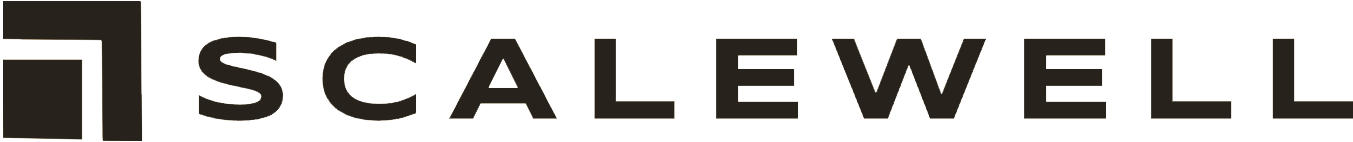GUI (Graphical User Interface)
A GUI, or Graphical User Interface, is a type of user interface that allows individuals to interact with electronic devices using graphical elements. This includes visual components like windows, icons, buttons, and sliders, making it more intuitive than command-line interfaces.
The Visual Bridge Between User and Machine
GUI serves as a user-friendly bridge, allowing even those unfamiliar with coding to easily navigate and operate software and applications.
Why is GUI a Game-Changer?
- User-Friendly: With GUI, even those without technical know-how can navigate software and applications with ease.
- Efficiency: Tasks that might require multiple lines of command in a text-based interface can be done with a simple click in GUI.
- Visual Appeal: A well-designed GUI not only functions efficiently but also offers an aesthetically pleasing user experience.
Where Do We See GUI in Action?
- Operating Systems: Whether it’s Windows, macOS, or Linux distributions with graphical environments, GUI is at the core of user interaction.
- Mobile Devices: Every tap, swipe, or pinch on your smartphone is facilitated by its GUI.
- ATMs: The touchscreens that guide you through your banking transactions are classic examples of GUIs in everyday life.
Share