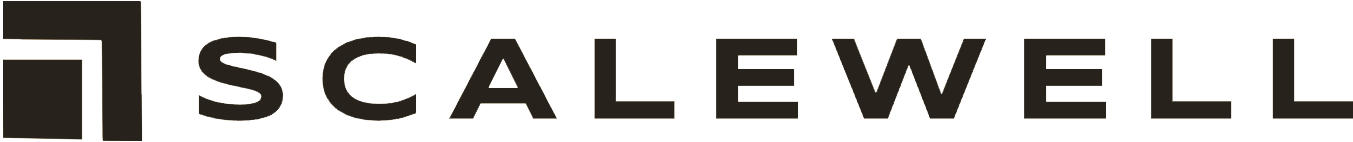One of the tenets of a successful business is productivity.
By creating a system where employees can maximize their individual skills within the allotted time, your business has a greater chance of meeting its goals with relative ease.
However, not allocating the correct people to the right tasks can spell disaster to its success – or, at a minimum, waste a lot of time. Because, let’s face it, not all jobs are the same. Some require more skill and thought than others. Others require different skill sets altogether.
Therefore, your job as a business owner or team manager is to define your business’s processes, assign resources appropriately to each task, and ensure each individual on your team is set up to perform the highest quality work they can.
This is where business automation can be incredibly helpful.
What is business process automation?
Business process automation (BPA) refers to the use of technology to complete repetitive day-to-day tasks. It is a great way to more efficiently allocate resources by replacing manpower with software and systems to perform menial jobs.
The need to implement business automation is at an all-time high. Recent studies have shown that employees are wasting their time performing repetitive activities.
According to a SmartSheet report, 40% of employees are spending a quarter of their week on these types of low-level tasks. The report also ran a survey that showed simple tasks like data collection (55%), approvals (36%), and providing updates (32%) as the biggest productivity killers at work. Finally, 70% of employees believe that implementing BPA on tedious activities like these will help them perform better in the workplace.
Of course, wasted time at work also means lost revenue. Another study shows that the service industry lost $5 billion due to monotonous administration tasks. Every hour an employee spends on administrative tasks – or every employee a business needs to employ that isn’t focused on sales or marketing your business – is money that could be spent on growing its reach.
Therefore, business automation can be the leveraging point your business needs to put everybody’s time to its highest possible use.
For instance, Symantec sought out business automation to reduce manual processes without compromising security controls. By identifying which tasks require automation using bots, Symantec was able to shave off 4,500 hours of manual work within the year.
More importantly, the company was able to secure 20% more bookings for auto-renewals of its services.
As you can see, business automation can not only save time and costs, but it can also increase revenue.
How to start automating your business processes
The upsides are pretty clear. The benefits of business process automation have long-lasting effects on businesses of all types because they can run indefinitely and at scale.
Below is a general framework on how to think about business process automation for your business or department.
1. Identify which tasks to automate
First, you can only implement automation on repeatable, non-variable, and routine tasks in your business. Activities that require a human touch, literally and figuratively, don’t translate well to automation (yet).
Here are some examples of tasks that you can automate for your company:
- Gathering data and information
- Compiling and sending analytics reports
- Scoring leads for your sales team
- Sending automated drip email campaigns to prospects and customers
- Onboarding new employees or customers
- Processing accounts payable
While this post is focused on the automation side, BPAs need human guidance – especially at the start.
For example, systems like the once ScaleWell sets up need to understand the inputs and outputs in order to run properly. In our opinion, one of the primary jobs of a business owner is to map out those critical processes. Doing so first allows those tasks to be handed off to future employees. And better yet, some of those processes can then be automated and scaled through the power of technology in the future.
However, it’s important to note that not every step of a business’s process can run without human intervention. For example, if new customers have questions about the onboarding process and want to talk to someone, employees need to step up to the plate and answer their queries.
But the idea here is to create an automated system that can stand on its own with as little help as possible. Your goal is ensure that the system is running smoothly.
2. Set up your automation goals
Cheshire Cat: Where are you going?
Alice: Which way should I go?
Cat: That depends on where you are going.
Alice: I don’t know.
Cat: Then it doesn’t matter which way you go.– Lewis Carroll, Alice in Wonderland
So, you have an idea of which repetitive tasks you want to automate. Now what?
Before jumping in head first, it helps to set goals for what you’re looking to achieve.
- Are you trying to save time on a specific task?
- Increase the number of touch points with new prospects?
- Reduce the amount of time it takes to reply to new requests?
- Generate a certain number of invoices at the end of a month?
Setting clear goals will help determine if your efforts have been effective or if you should continue to optimize. Once successful, you can move forward and build out additional automation flows.
The most straight-forward way to measure success it to set and monitor Key Performance Indicators (KPIs) to determine the effectiveness of the automation. This allows you to break down your systems into various factors.
If they don’t meet those factors, then you can tweak the flows as you see fit. Examples may include changes to levels of detail, timing, multiple output channels, and more. Businesses change over time, so information that was once useful may not be necessary in the future.
3. Reallocate resources
One of the more challenging aspects of modernizing a business with automation is how to handle conversations with current employees.
Depending on the age of your business and tenure of your employees, letting people know that part – or all(!) – of their job will be handled by computers can be difficult.
Yet in our experience, we have seen that most people don’t want to spend their lives repeating the same things over and over again. While it may be comfortable, repetition certainly isn’t fulfilling. As author Daniel Pink’s research has shown, most people feel fulfilled when they have a chance to work autonomously, work toward mastering their craft, and feel a sense of purpose from their work.
Humans are able to think creatively and critically about how to solve problems, and creative solutions are what drive businesses forward.
When employees are used to accomplish operational tasks (aka “get the work done”), they aren’t able to find new distribution channels for their product or service, spend more face-to-face time with customers, or seek out collaborations or partnerships that could expand their reach.
Our recommendation is to re-purpose those currently responsible for monotonous, operational tasks to other higher-value efforts.
For example, those who gather data can now focus their efforts on consolidating the information to draft a strategy for your business. Since that person has experience in collecting data, they could turn those data points into actionable insights.
4. Monitor and measure results
As mentioned, the smartest way of approaching business automation is keeping an eye on how it performed against your goals and key performance indicators (KPIs).
There are three metrics to consider measuring before starting your automation:
- Activity – Monitor how you and your employees are adapting to the automation flows. It measures how willing your business is to incorporate automation into its culture. KPIs include employee understanding, usage of automation tools, and more.
- Efficiency – Shows how much progress (or lack thereof) your business made with the help of automation. It tackles performance on a more granular level. KPIs include process alignment between your company and the automation, pain points in your workflows that the automation was able to fix, and others.
- Value – Dive into the financial benefits of BPA by analyzing its impact. How much money did it save? How much incremental revenue did your business generate from, or as a byproduct or, automation? Are the tools you’re using the right ones for boosting your business or are there newer technologies available that would help you accomplish more?
Conclusion
Many founders and even high-performing individual contributors often feel the pressure of playing the role of Superman, taking on more and more work on their own. But it doesn’t have to be this way; you don’t have to do everything yourself.
There is power in having others – both people and automated systems – do the hard work for your business. By properly documenting your processes, you and your staff can focus on more important matters while your automated systems are running efficiently in the background.
Every business has different demands when it comes to automation. Thankfully, ScaleWell analyzes your company’s processes and creates automated flows guaranteed to make your business more productive and profitable.
To get started, try our business calculator to see how much time and money you’re wasting each month by not automating repetitive tasks. Or subscribe to our bi-weekly newsletter with tips on how to transform your company into a money-making machine.